How to Build an Audio Editing Application for the Browser
Developing an audio editing application in the browser might seem like a daunting task, but with modern technologies such as the Web Audio API, it's more accessible than ever. Browser-based audio applications provide creators with the freedom to edit and create music directly in their web browsers without the need for installing complex software. From music editing SaaS platforms to real-time collaboration tools and marketplace integration, the future of music production is rapidly moving online. Here's a step-by-step guide on how to build an audio editing application for the browser.
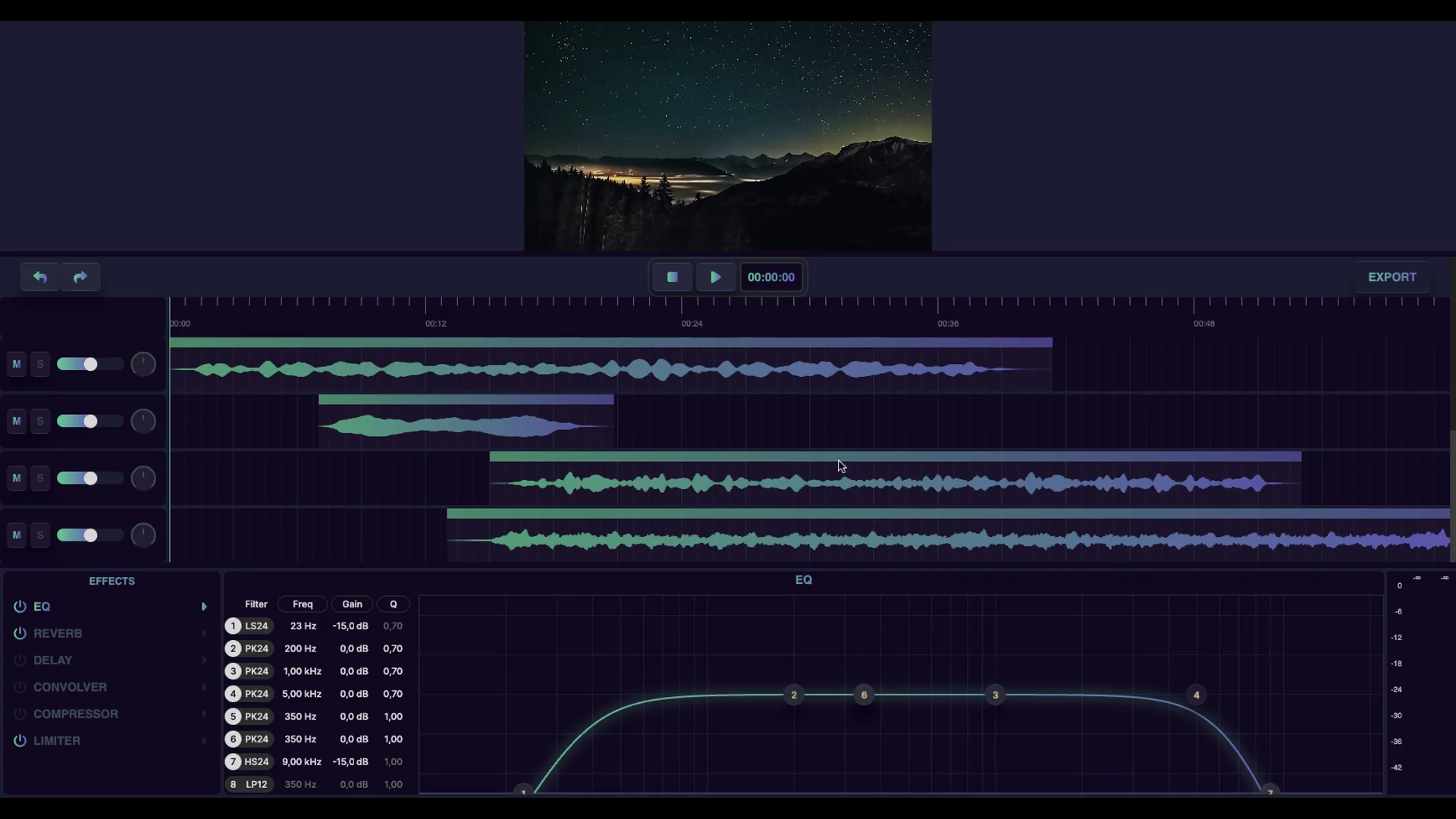
1. Choosing the Right Technologies
At the core of any browser-based audio editing application is the Web Audio API. This API provides powerful audio processing and synthesis capabilities, allowing you to build everything from simple audio players to complex digital audio workstations (DAWs).
Other essential technologies include:
- WebAssembly: For performance-heavy audio processing tasks like real-time effects or rendering.
- Web Workers: To handle audio processing in a separate thread, ensuring smooth user interaction without lag.
- React or Svelte: Modern frontend frameworks allow for building interactive, responsive UIs. Svelte is often a top choice for audio apps due to its minimalistic nature, allowing you to focus more on audio functionality rather than the UI boilerplate.
2. Key Features of an Audio Editing Application
Building an audio editing application involves several crucial features, such as:
- Track Management: Users should be able to add, edit, and delete multiple audio tracks.
- Waveform Visualization: Displaying a visual representation of the audio helps users edit their tracks more accurately.
- Basic Editing Tools: These include cutting, trimming, fading, and adjusting volume levels for each track.
- Audio Effects: Integrating effects like reverb, delay, and EQ gives users more creative control. The Web Audio API provides tools to create customizable effects chains.
- Real-Time Collaboration: Allowing users to collaborate live on a project adds enormous value, especially for professional content creators. This feature involves syncing changes in real-time across different clients, leveraging technologies like WebSockets or peer-to-peer connections.
- Exporting Tracks: Users should be able to export their work in high-quality formats (WAV, MP3, etc.). For more advanced apps, consider offering multi-track stem export for professional use.
3. Designing an Intuitive User Interface
Audio editing applications can get complex quickly, so it's essential to design a user interface (UI) that’s both intuitive and powerful. With Svelte or React, you can easily manage state and create modular components for things like track panels, audio effects, and waveform visualizers.
Keep the interface minimal to avoid overwhelming users with too many options at once. Include essential features upfront but make sure advanced options are accessible without crowding the workspace.
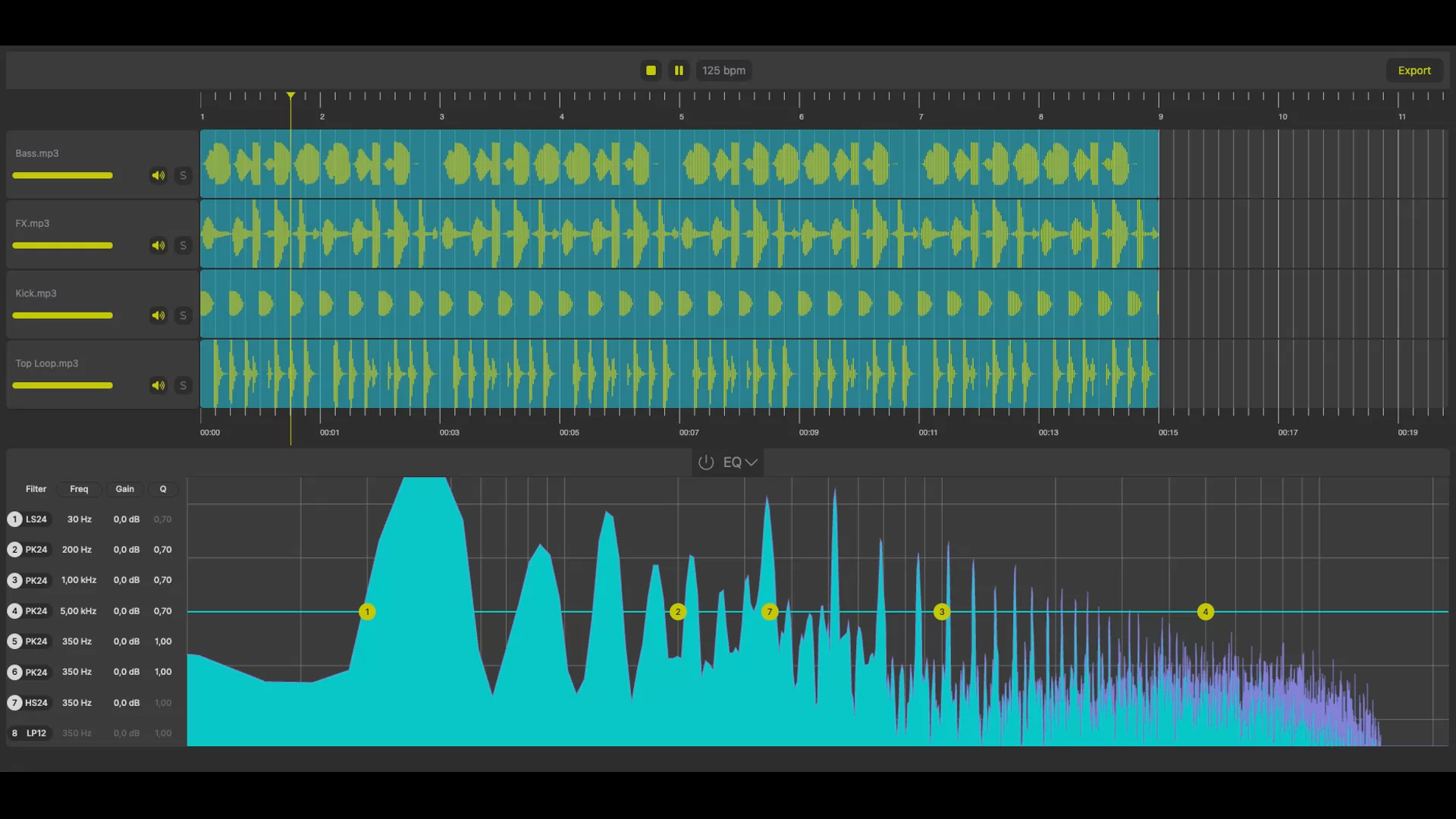
4. Real-Time Collaboration
Real-time collaboration is one of the most requested features for modern audio editing applications, especially in the SaaS space. Implementing this functionality involves sending live updates between clients, so all users see the same changes in real time. Using WebSockets or peer-to-peer technologies is key to achieving this functionality.
Consider using libraries like Socket.io to streamline your development process. When combined with Web Workers for non-blocking background processing, the result is a seamless, lag-free collaborative experience.
5. Marketplace Integration
One way to differentiate your music editing SaaS is by integrating a marketplace for sound packs, samples, or other assets. This creates additional value for users and can offer new revenue streams. You can allow third-party sellers to offer sound libraries directly within your application or integrate with existing marketplaces like Splice or Loopmasters. With this feature, users can easily purchase or download sounds directly into their projects.
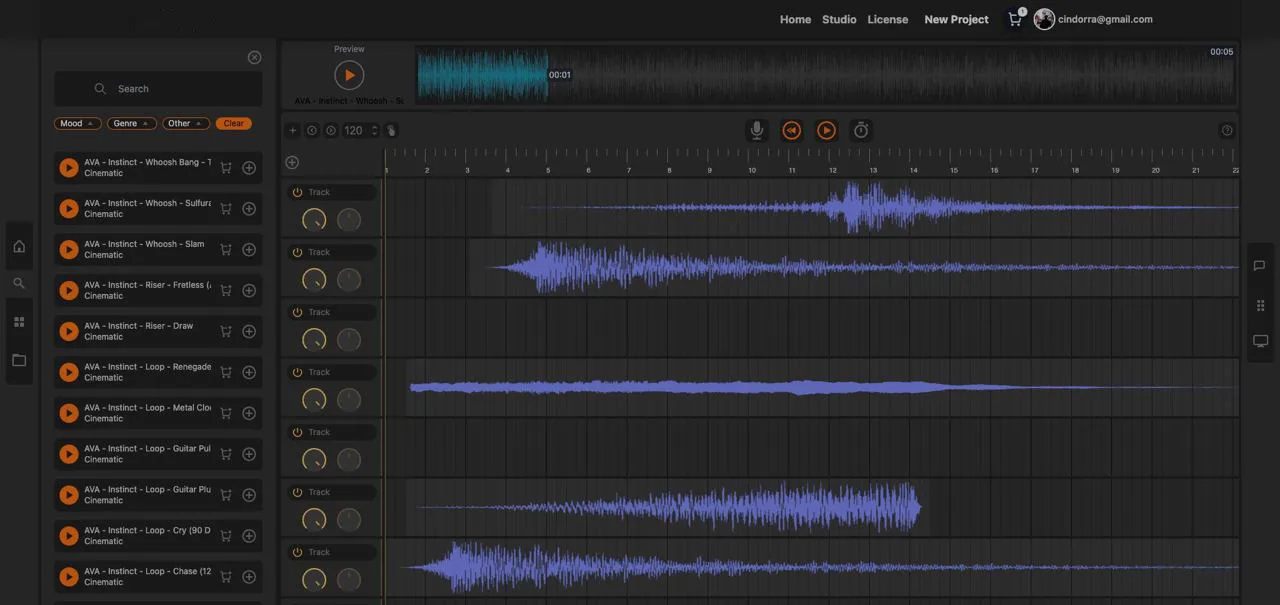
6. Ensuring Performance and Compatibility
One of the main challenges of building a browser-based audio editor is ensuring smooth performance across different devices and browsers. Audio processing can be resource-intensive, so optimizing your code and leveraging technologies like WebAssembly for CPU-heavy tasks can make a significant difference. Additionally, consider using responsive design techniques to make sure the app runs smoothly on both desktops and mobile devices.
7. Conclusion: The Future of Browser-Based Audio Editing
The demand for browser-based music production tools continues to grow, and the potential is enormous. With the right technology stack and a clear focus on user needs, you can create powerful and user-friendly audio editing tools. By focusing on essential features like real-time collaboration, marketplace integration, and a well-designed UI, you'll deliver an innovative and accessible product that stands out in the competitive audio editing SaaS market.
Interested in building your own audio editing software in the browser? Contact us at Atmoscapes, where we specialize in creating cutting-edge web applications for audio and media.